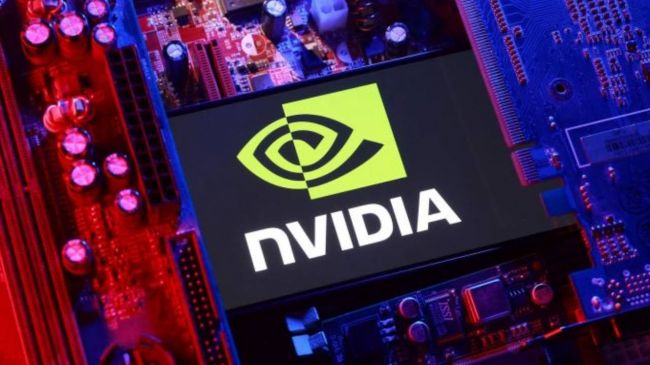Finding the right video editing app for your Android device can be overwhelming, especially with so many options available. Whether you're a beginner looking to enhance your social media posts or a content creator aiming for high-quality edits, a good video editing app can make all the difference.
According to insights from Forbes, video has become the most powerful format for digital marketing today, and the demand for editing tools continues to rise. Even the global editing software sector is expanding rapidly, as highlighted by Statista
In this blog, I'll guide you through eight of the best free video editing apps for Android, each offering unique features to suit different editing needs.

1. InShot
This platform has gained popularity for its simplicity and powerful editing tools, making it perfect for users who want to create content quickly and efficiently. It offers a clean, intuitive interface that’s easy to navigate.
Key Features:
- Trim, cut, and merge video clips.
- Add music, text, and stickers.
- Includes transitions, effects, and filters.
- Supports video speed control.
InShot is perfect for anyone looking for an all-in-one editing app with a simple learning curve, making it ideal for both casual users and social media enthusiasts.
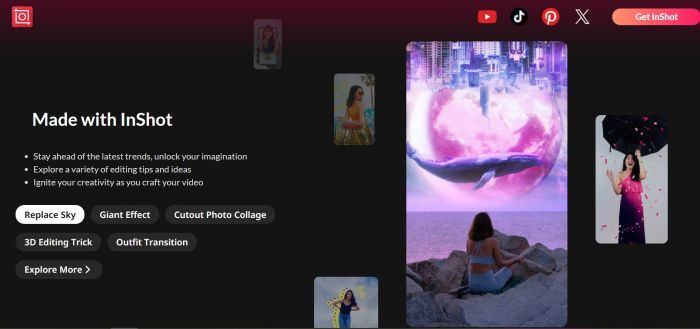
2. Kinemaster
It is a robust video editing tool that offers professional-grade features without the need for a subscription. It's great for users looking for advanced editing tools while still maintaining ease of use.
Key Features:
- Multi-layer video editing.
- Precise frame-by-frame trimming.
- Real-time video and audio recording.
- Keyframe animation.
Kinemaster offers a good mix of professional features, making it ideal for YouTube content creators and anyone wanting to make more detailed edits.
3. FilmoraGo
It caters to both beginners and experienced editors by providing easy-to-use features that still allow for creativity.
Key Features:
- One-tap video editing.
- Built-in music and sound effects
- Reverse, speed, and slow-motion features.
- Supports multiple video formats.
For those looking to create eye-catching videos quickly without a steep learning curve, it's an excellent choice.
4. Vizard.ai
This AI-powered video editor is designed to save time by automatically turning long-form content into short, shareable clips. It’s perfect for creators, marketers, or businesses who want to quickly produce TikTok, Reels, or YouTube Shorts without advanced editing skills.
Key Features:
- AI clipping that finds and highlights the best parts of your video.
- Auto-captions and subtitles to boost engagement.
- Multiple aspect ratios (16:9, 9:16, 1:1) for different platforms.
- Custom branding with logos, fonts, and colors.
Vizard.ai is ideal for anyone looking to repurpose webinars, podcasts, or interviews into polished, social-ready videos in minutes.
5. Adobe Premiere Rush
It is a simplified version of Adobe's professional Premiere Pro software, designed for users who need powerful video editing tools on their mobile devices.
Key Features:
- Multi-track timeline editing.
- Drag-and-drop media handling
- Color correction and audio tools.
- Cloud syncing across devices.
This app is perfect for users who are already familiar with Adobe products or those who want professional editing features in a mobile app.
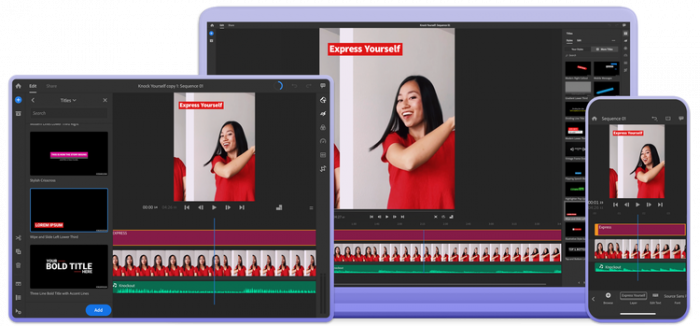
6. PowerDirector
This brings powerful features to your fingertips, offering an intuitive interface that’s easy to use while providing pro-level tools like 4K support.
Key Features:
- Multi-track video editing
- Slow-motion and fast-motion editing.
- 4K video support.
- Chroma key for green screen effects.
7. Quik
Developed by GoPro, Quik is an excellent choice for users who want fast, automatic video editing without a lot of manual input.
Key Features:
- Auto-editing with smart cuts.
- Syncs video with music.
- Quick share options to social media.
- Pre-designed video templates.
Quik is ideal for users looking for a quick, effortless editing experience perfect for capturing and editing moments on the go.
8. VivaVideo
This app is known for its ease of use and variety of fun effects. It’s geared towards users looking to make engaging and shareable videos for social media.
Key Features:
- Wide selection of video effects and filters.
- Music and text addition.
- Slow-motion, fast-motion, and reverse.
- College and slideshow creation.
For social media creators or anyone looking to make fun, engaging content, VivaVideo is a great, easy-to-use tool.
9. CapCut
It’s a well-rounded, feature-rich editing tool popular among TikTok creators. It’s ideal for anyone looking to create high-quality content quickly and easily.
Key Features:
- Advanced features like background removal and chroma key.
- Easy trimming and splicing of clips.
- Text and sticker options for customization.
- Trendy filters and effects for social media videos.
This platform shines with its TikTok-ready features, making it an excellent choice for those creating content for social media platforms.

Conclusion
Each of these apps brings something unique to the table. If you need quick edits, InShot and Quik are great choices. For more advanced editing, Kinemaster and PowerDirector shine. Tools like Vizard.ai and CapCut are especially strong for short-form platforms.
If you’re creating TikTok-style videos, platforms like TikTokio can help you manage downloads or bring in extra assets safely.
Meanwhile, tools like MagicLight AI can transform scripts into animated videos, offering even more creative possibilities.
Find the app that fits your workflow, then start creating videos that stand out!
Post Comment
Be the first to post comment!