What is BatchLeads?
BatchLeads is designed for real estate professionals, including investors, agents, and wholesalers. It serves as an all-in-one tool for identifying potential sellers, reaching homeowners, and generating more deals. The software is particularly beneficial for reselling, investing, or wholesaling properties.
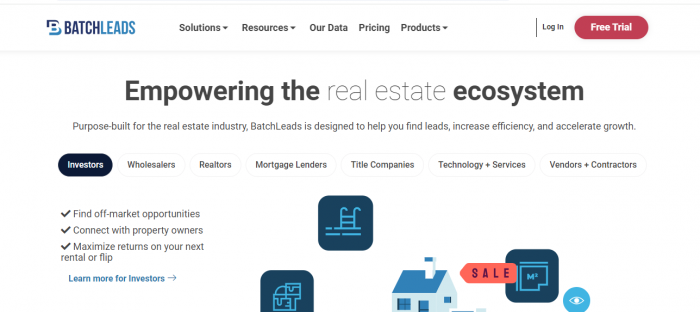
What is BatchLeads used for?
BatchLeads is a real estate tool used for generating leads, skip tracing, list management, CRM integration, and property analysis, aiming to streamline property investment and marketing strategies.
Features of BatchLeads
- Access to Real Estate Information: Users can delve into both local and national real estate markets, accessing in-depth property details.
- Customizable Lead Filters: The platform offers more than 140 filters, aiding users in pinpointing suitable properties and homeowners based on specific criteria.
- Skip Tracing and Deduplication: This feature helps in finding homeowner contact details and eliminating duplicate data, streamlining lead management.
- Marketing Tools: BatchLeads includes tools for direct marketing, facilitating outreach to property owners and potential buyers
- Mobile and Virtual Driving for Dollars: A novel feature enabling users to locate distressed properties, useful for investors seeking renovation opportunities.
- MLS and Country Records Integration: Offers comprehensive property data by integrating with Multiple Listing Service (MLS) and country records.
- Advanced Cash Buyer Search: A tool designed to quickly identify potential cash buyers, streamlining the process of property selling.
What Makes BatchLeads Data Special?
- It provides extensive data with unmatched accuracy, coverage, and depth.
- Data is meticulously verified through proprietary research methods, enhancing its reliability.
- It emphasizes the quality of its data, with advanced data protocols, and 300 data points per property.
Pricing
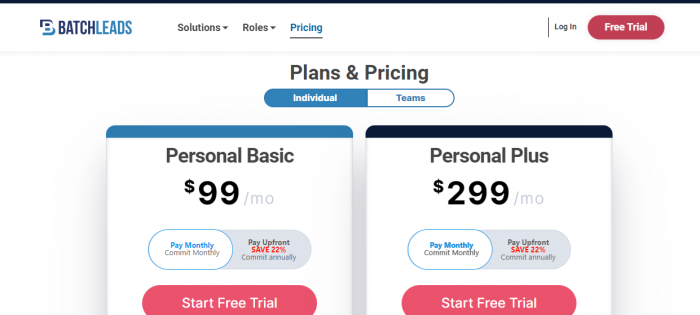
| Plan Type | Monthly Cost | Annual Commitment Cost (per month) | Features |
| Personal Basic | $99 | $82 | 3 users, 10k property exports/mo, MLS comps, etc. |
| Personal Plus | $299 | $248 | Includes Basic features, click-to-dial, 500k list storage, etc. |
| Team Basic | $599 | - | 50 users, 75,000 property exports/mo, 1.5 M list storage, etc. |
| Team Plus | $899 | - | Up to 200 users, 150,000 property exports/mo, 3M list storage, maximum discounts on in-app purchases |
All plans include support options like live calls, chat, email support, a Facebook support group, and weekly training calls.
BatchLeads Users
- Real Estate Investors
- Real Estate Wholesalers
- Realtors
- Real Estate Brokerages
- Mortgage Lenders
- Hard Money Lenders
- Title Companies
- Contractors
How do you use Batch Leads?
Step 1: Register and set up your Batch Leads account. Select a subscription plan that aligns with your needs.
Step 2: Import your existing property lists into Batch Leads or create new lists within the platform.
Step 3: Organize and manage your lists using Batch Leads' list management tools, applying filters and segmentation as needed.
Step 4: Utilize Batch Leads' search functions to find properties of interest, applying filters for targeted searching.
Step 5: Use the skip tracing feature to locate contact information for property owners, especially for unlisted or absentee-owned properties.
Step 6: Launch direct mail campaigns targeted at the lists you’ve created or refined within Batch Leads.
Step 7: Communicate directly with potential clients using the SMS texting platform for marketing and engagement.
Step 8: Integrate your CRM system with Batch Leads for streamlined lead management and follow-up.
Step 9: Analyze the effectiveness of your strategies using Batch Leads’ reporting tools.
Step 10: Regularly update and refine your strategies and lists based on market dynamics and insights gained from Batch Leads.
Pros And Cons of Using BatchLeads
Pros:
- High Skiptracing Quality: It offers robust skip-tracing capabilities, providing accurate and comprehensive contact information for property owners, which is vital for effective lead generation.
- Advanced Search Filters for Precise Lead Targeting: The platform offers over 140 customizable filters, allowing users to target leads based on various criteria including household demographics, mortgage data, and MLS information.
- Integration with CRM Platforms: It integrates well with popular CRM systems, including Podio, enhancing lead management efficiency. Through its Zapier integration, it also supports over 4,000 apps, facilitating seamless data transfer and management across different systems
Cons:
- BatchLeads' pricing, which ranges from $99 to $899 per month depending on the plan, might be higher compared to some of its competitors.
- It doesn't have a feature for creating inventory assemblies, which might be a drawback for users who need this specific functionality.
Company Information
- Industry: Software Development
- Company Size: 201-500 employees
- Headquarters: Tempe, Arizona
- Type: Privately Held
- Founded: 2018
- Website: https://batchleads.io/
Contact Information
| Type of Support | Contact Number | Email Address |
| Customer Support | (855) 937-3915 | support@batchservice.com |
| Technical Support | 844-794-1800 | support@batchservice.com |
| Billing Support | 888-960-0242 | ar@batchservice.com |
Downloads
Their services can be accessed through a web platform, and there is also a mobile app available for iOS devices.
Educational Resources
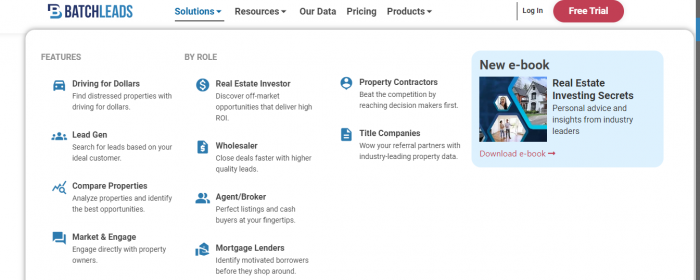
Batch, TVBlog, Courses, Events & Webinars.
Post Comment
Be the first to post comment!





