Autodraft is a web-based platform that uses artificial intelligence to assist with visual content creation. It supports various inputs such as text, sketches, or basic storyboards and can generate complete visual frames or animations based on them.
_1753695314.png)
The platform is designed to be accessible to a wide range of users, from those just starting to experienced professionals, without the need for advanced drawing or animation skills.
Key Features of Autodraft
Autodraft offers multiple tools that suit different parts of your creative process:
- Text to Image: Turn written prompts into visuals.
- Storyboard to Image: Upload a rough storyboard and get clean images.
- Sketch to Image: Add color and depth to your sketches.
- Flat Color to Image: Give life to flat colors with shadows and textures.
- Image Stylization: Apply your preferred art style to any image.
- Studio Animation: Turn your scenes into full animations with consistency.
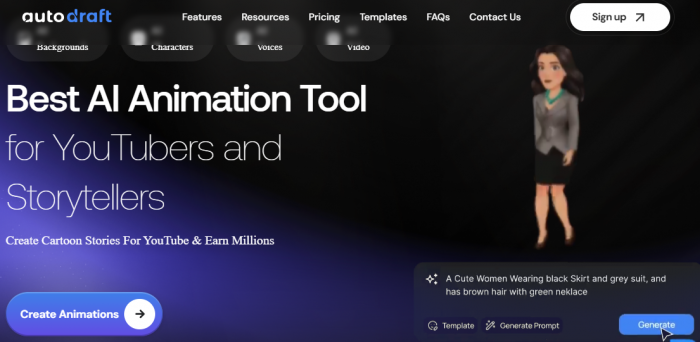
Why Creators Use Autodraft
- Saves Time: No need to draw every frame manually.
- Boosts Creativity: Explore different looks and ideas quickly.
- Easy to Use: No complex setup or software required.
- Consistent Output: Keep the same character and art style across all images.
- Learning Support: Offers video tutorials and blog guides.
How to Use Autodraft (Step-by-Step)
_1753695486.png)
- Sign Up: Go to autodraft.in and create an account.
- Choose a Tool: Select what you want to start with—text, sketch, or storyboard.
- Upload or Write: Add your input (text, image, or sketch).
- Customize Settings: Choose art style, mood, or colors.
- Generate Output: Click “Generate” and wait a few seconds.
- Download and Edit: Save your image or animation and edit if needed.
Pricing and Plans
| Feature | Base Plan ($10/month) | Pro Plan ($40/month) |
|---|---|---|
| Monthly Credits | 1,000 | 4,000 |
| AI Tools Included | Character, Video, Image, Magic | All Base Tools |
| Voice Tools | Voice Overs & Cloning | Voice Overs & Cloning |
| Download Quality | 4K Downloads | 4K Downloads |
| Team Usage | Not included | Suitable for Teams |
| Workspace Analytics | Not available | Included |
| Best For | Individuals | Professionals, Studios |
Verdict: Base works for individuals, but Pro is essential for teams, educators, or professional animators.
Common Use Cases
- YouTubers: For thumbnails and story visuals.
- Indie Game Developers: For character and scene design.
- Teachers: For educational content creation.
- Writers: For visualizing storyboards or characters.
- Agencies: For fast mockups and concept designs.
Support and Learning Resources
Autodraft offers a variety of resources to help users understand and make the most of its features:
- Video Tutorials: These are step-by-step visual guides that walk users through different tools and workflows on the platform. Ideal for beginners and those who prefer learning by watching.
- Blogs: The blog section includes helpful tips, case studies, feature updates, and insights into creative workflows. It’s a great place to stay informed and improve your animation skills.
- Contact Page: If users have questions, encounter issues, or need support, they can use the contact form or email provided to reach the Autodraft support team directly.
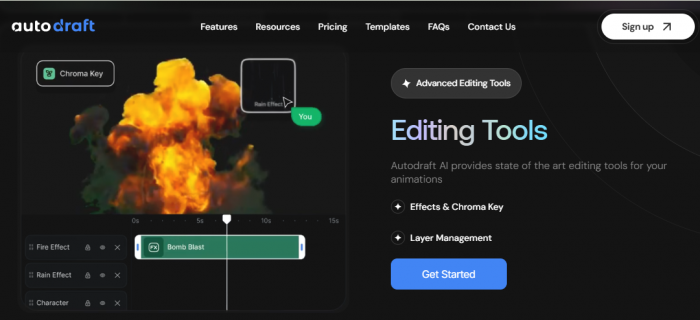
Autodraft Refund Policy
Autodraft, owned by Allbot Technologies Private Limited, offers refunds on digital products and services under specific conditions, especially for purchases made outside India.
What Products Are Covered?
- Monthly or yearly subscriptions (with access to exclusive platform features and credits)
- Direct credit purchases (from Autodraft or official third-party partners)
When Can You Get a Refund?
You can request a refund within 7 days of purchase if:
- The product has major faults or doesn’t work as promised
- The description was misleading
- The product is not suitable for its intended purpose
- You face technical issues that prevent access
- Credits were not delivered to your account
- Digital goods are defective or not as described
When Refunds Are Not Allowed
You won't be eligible for a refund if:
- You changed your mind
- You misused the service
- You ignored usage advice
- The issue was beyond their control
How to Request a Refund
- Email team@autodraft.in within 7 days of your purchase.
- Include your order number and purchase details.
- The team will review your request and respond within 7 working days.
- If approved, refunds will be issued within 5 business days using your original payment method.
Autodraft vs Other AI Animation Tools
| Tool | Best For | Strength | Weakness |
|---|---|---|---|
| Autodraft | Creators, educators | Easy, consistent characters, 4K output | Fewer cinematic options |
| RunwayML | Professionals | High-end video & VFX tools | Expensive, harder to learn |
| Pika Labs | Social media clips | Fast text-to-video | Limited control & consistency |
| Kaiber AI | Music videos | Stylish, creative effects | Not ideal for animation workflows |
| Adobe Firefly | Designers | Clean, brand-safe visuals | Not built for animation |
Autodraft wins for beginners, fast workflows, and character consistency.
Is Autodraft Safe & Legit?
Yes, Autodraft is safe and legitimate.
It uses HTTPS encryption, stores your files privately, and processes payments securely.
What’s good:
- No malware or phishing risks
- Secure payments & 7-day refund policy
- Doesn’t require sensitive personal info
What to keep in mind:
- Privacy policy is basic, not extremely detailed
- Not ideal for confidential corporate artwork
Overall Safety Score: 8.6/10, Safe to use for creative projects.
Final Thoughts
Autodraft is an AI-based platform designed to assist users in generating images and animations from various inputs like text, sketches, and storyboards. It provides tools that automate parts of the creative process, aiming to reduce manual effort and speed up production. The platform can be useful for individuals or teams involved in content creation, whether for educational, entertainment, or commercial purposes.
If you're someone who doesn’t come from a design background but still needs to produce high-quality visuals or animated content, Autodraft lowers the entry barrier. It’s part of a growing movement of tools democratizing creativity—much like Hotpot AI, which aims to be the best design tool for non-designers. Both platforms reflect how AI is reshaping the design world by offering intuitive tools for everyday creators.
Similarly, if you rely on AI tools for commercial work, you should also consider their trust, safety, and transparency standards. This breakdown on Revid AI does a great job explaining what to look for before depending on an AI platform for real projects: AI trust & safety analysis
Still, the utility of Autodraft may vary depending on the complexity of the project and your need for style precision or customizability. As with any creative AI tool, it's best used with clear goals and some post-editing to refine the output.
FAQs
1. Does Autodraft offer a free trial?
Yes. Autodraft provides limited free credits when you first sign up so you can test basic tools.
2. Can Autodraft create full-length animations?
It can generate short animations and scene sequences, but longer films still require manual stitching and editing.
3. Is Autodraft suitable for professional studios?
Yes, especially the Pro plan. Studios use it for rapid prototyping, concept design, and client previews.
4. Does Autodraft work on mobile devices?
Currently, it works through a browser on mobile, but desktop is recommended for larger projects.
5. Can Autodraft maintain character consistency across frames?
Yes, its Studio Animation tool is designed to keep characters and art styles consistent.
Post Comment
Be the first to post comment!





