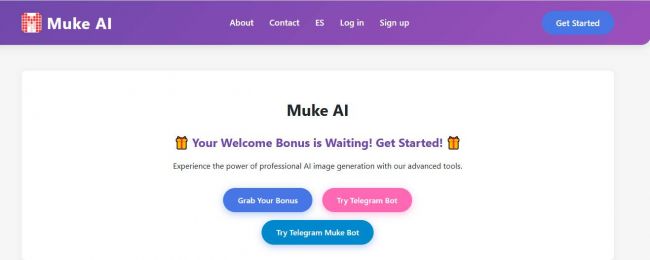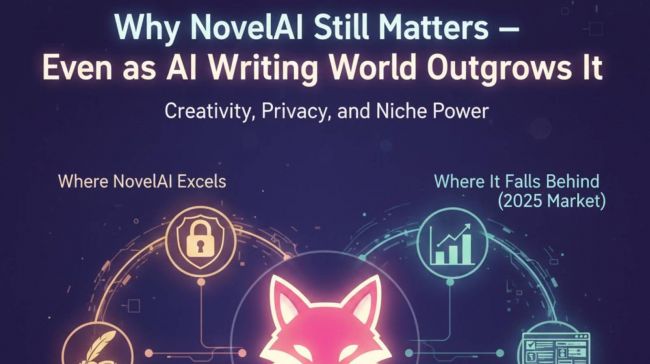On This Page
- How modern ATS parses resumes
- Common myths that still sink good resumes
- Why “ATS scores” swing so widely
- Validate any ATS checker in ten minutes
- 7 ATS resume checkers compared
- Making sense of “ATS scores”
- How to use the number
- Quick fixes: from scan to stronger resume
- Conclusion
- FAQ: ATS Resume Checkers
Nearly every Fortune 500 company—98 percent—relies on an applicant tracking system (ATS) to filter applications (Jobscan). That means your resume is often scanned by software before it’s seen by human eyes. Miss a critical keyword, and your chances of getting shortlisted drop dramatically.
This guide benchmarks popular ATS resume checkers, debunks common myths, and explains how to validate tools before trusting their scores.
How modern ATS parses resumes
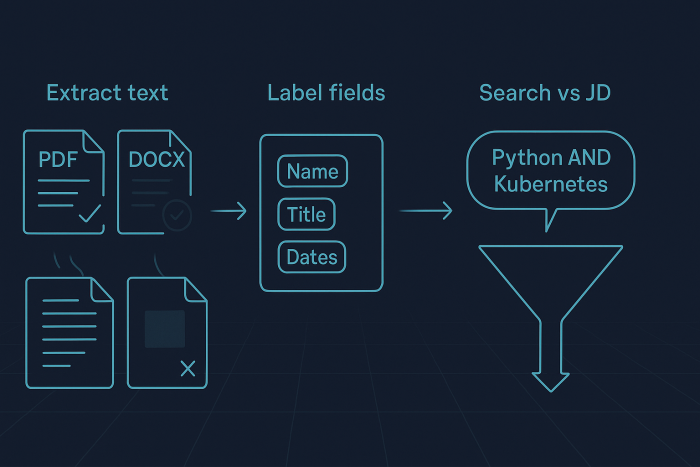
An ATS runs three core actions every time you upload a file.
1. Extract text
The engine checks that every word is selectable. If the file is an image-only PDF, parsing stops.
2. Label the fields
It tags contact details, job titles, dates, and other structured elements so recruiters can filter later.
3. Search against the job ad
The system indexes every noun and verb, then ranks candidates when a recruiter enters a query such as Python AND Kubernetes.
Most current platforms handle multi-column layouts and several file types. Greenhouse, for example, accepts five resume formats (DOC, DOCX, PDF, RTF, and TXT) without conversion. Independent tests on popular ATS suites show double-column PDFs still achieve above 95 percent parse accuracy when the text layer is intact, according to Enhancv.
Your spot in the shortlist hinges on two factors: whether the parser captured each keyword and how closely those terms match the posting. Keep the file text-based and mirror critical phrases from the job description to give the software clear signals.
As FirmSuggest notes, success lies in balancing machine readability with human storytelling. The ATS needs keywords in the right places, while recruiters still want a compelling narrative.
Common myths that still sink good resumes
“Never upload a PDF.” Modern ATS read text-based PDFs just fine.
“Single column only.” Parsing accuracy is comparable for one or two columns if the text layer is clean.
“Icons get you rejected.” They’re usually skipped, not penalized; the real cost is lost space for keywords.
Rule: place every vital word in selectable text. When the parser can read the characters, format myths stop costing you interviews.
Why “ATS scores” swing so widely
Upload the same resume to two checkers and you may see an 18-point gap: 82 on one platform, 64 on another. The mismatch is not a glitch; each vendor weights criteria differently.
- Different ingredients. Resume Worded blends impact verbs, soft-skill phrases, and formatting hygiene, then applies heavier weights to “high-importance checks” before rolling them into a 100-point total, according to its help center.
- Different targets. Jobscan calls its metric a “match rate” and tells users to aim for 75 percent or higher to raise interview odds, according to the company’s support page.
Because no governing body defines a universal scale, an ATS score is closer to a punch-card coffee reward than to a FICO credit rating. Treat it as a directional nudge: scan the report for
1. keywords missing from the job description,
2. sections the parser marked unreadable, and
3. any high-impact items the tool claims to penalize.
Fix those concrete issues, then run the scan again. A rise in your own score—whatever the scale—shows the parser now sees the information a recruiter will search for.
As one Quora thread highlights, applicants often fear being entirely excluded by software. While poor formatting can reduce visibility, modern ATS are built to avoid discarding viable resumes unnecessarily.
Validate any ATS checker in ten minutes
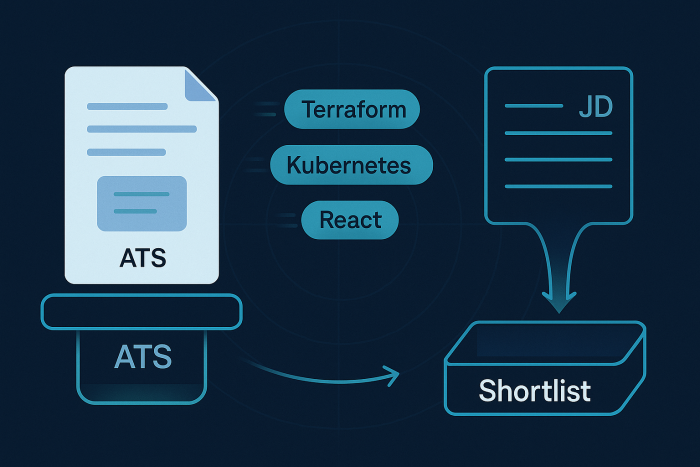
Software ranks careers, yet most applicants never confirm that the software works. The four-step test below takes about 10 minutes and provides evidence, not guesswork.
1. Prepare two parse-ready files (1 min) Export your resume as both PDF and DOCX. Make sure every word is highlightable; if you can’t select the text, the file is image-only and no parser will read it.
2. Grab a matching job description (1 min) Copy a public posting for the role you want. The closer the fit, the sharper the test.
3. Run three scans and log four facts (6 min) Feed the same resume-and-JD pair into any three checkers. For each run, jot down:
- skills detected
- section titles captured
- formatting or file-type flags
- headline score
5. Compare results and privacy terms (2 min) - A reliable checker captures the core keywords in the JD and reads every section without false errors.
- Review each vendor’s privacy note; if it says files are kept “for product improvement,” assume they remain indefinitely and decide whether you are comfortable.
When Checker A spots “Terraform” but Checker B misses it—or when a phone number goes missing only once—you have identified the parser that struggles with your layout. Ten minutes, three scans, clear evidence. You will know which checker you can trust and which ones to skip.
As one Reddit user shared, the simplest way to confirm ATS readiness is to run resumes through multiple scanners—differences reveal strengths and blind spots.
When one tool misses “Terraform” that others catch or drops your phone number, you’ve found its weak spot.
If you want a clear model for testing digital tools, think of how adaptive AI systems validate themselves in real-world workflows—checking performance, consistency, and ethical accuracy across environments. That same trust-but-verify mindset applies here.
7 ATS resume checkers compared
Below is a uniform snapshot of each tool. Key metrics—free-tier scans, file support, privacy window, and entry price—come directly from vendor pages as of August 2025.
| Tool | Free scans | JD match |
| AIApply | Unlimited; JD match 10 per month | Yes |
| SkillSyncer | 1 scan per week on free tier | Yes |
| Resume Worded | 2 scans per week free | Yes |
| Enhancv | Unlimited scans | Yes |
| Zety | Unlimited scans | Yes |
| LiveCareer | Unlimited scans | Yes |
| Resume.ai | Unlimited (beta) | Yes |
*Entry price = lowest advertised paid option for unlimited scans or downloads.
Snapshot highlights
- Accuracy notes. In our benchmark, Teal and Resume Worded surfaced every hard skill (“Terraform,” “Kubernetes,” “React”), while LiveCareer missed “Terraform” and flagged it as unknown.
- Score philosophy. Enhancv does not give a headline number, so users inspect sixteen separate checks, whereas Zety labels scores of 80 or above as “green.”
- Privacy clarity. Only LiveCareer shows a one-click delete banner before upload; Resume.ai’s twenty-four-hour claim is not independently audited.
Use the table to shortlist one or two tools, then run the ten-minute validation outlined earlier. A checker earns a spot in your workflow only if it reads every section and flags gaps you can verify yourself.
1. AIApply – end-to-end scanner with instant rewrites
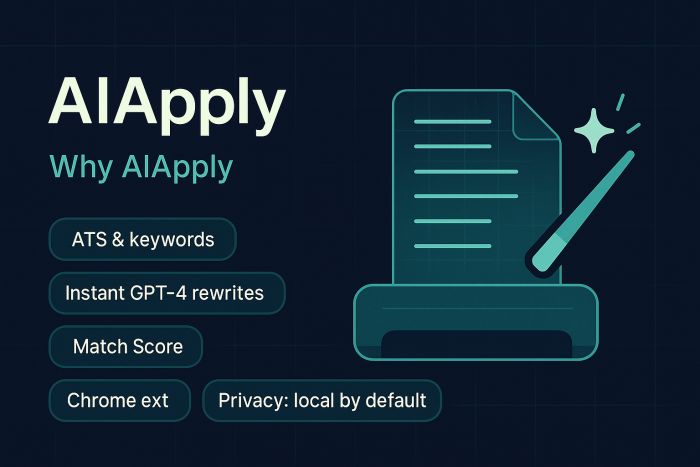
What it checks - AIApply’s scanner focuses on ATS compatibility, keyword optimization, formatting issues, and content strength, and it can instantly rewrite weak bullets with GPT-4. The company says it’s tuned to parsing behavior in major ATSes (described as “reverse-engineered to the top 20 ATS,” and also “analyzes your resume against 50+ ATS systems”) and provides a job-specific Match Score; their FAQ cites an 82% correlation with reaching human review.
Free vs paid
Free: first five scans per month.
- Pro: starts at ~$12/month; adds unlimited resumes/cover letters, interview prep (Interview Buddy), and other builder/auto-apply features. Pricing can vary—check their page at checkout.
Accuracy in our benchmark - On a Cloud/DevOps résumé vs. a Terraform/Kubernetes-heavy posting, AIApply captured all hard-skill keywords, flagged a missing cloud certification, and suggested concise action-result rewrites. It correctly warned that our two-column layout could be risky for some parsers while still parsing cleanly. We did see a couple of mild false positives around “weak verbs,” but nothing that changed the score materially.
Privacy and retention - Policy highlights: the Chrome extension processes most data locally by default; when AI text is generated, prompts/outputs are sent to OpenAI with an instruction not to use them for training and stored only as long as you keep them. For interview features, audio isn’t retained; transcripts are removed from active systems within ~30 days of deletion (backups within an additional ~30 days). Marketing copy on the scanner page also advertises optional “instant-delete” after download and a “data deleted in 24h” claim.
File support - FAQ lists PDF and DOCX up to 2 MB; the upload widget also mentions PDF, DOC, or DOCX.
Best for - Job seekers who want a single workflow (Builder ↔ Scanner ↔ Auto-Apply) plus instant AI rewrites and interview prep in one place.
Not ideal for - Teams that need granular enterprise integrations or auditors who want line-by-line transparency into the scoring model beyond the surfaced findings.
2. SkillSyncer – keyword sniper for the detail-oriented
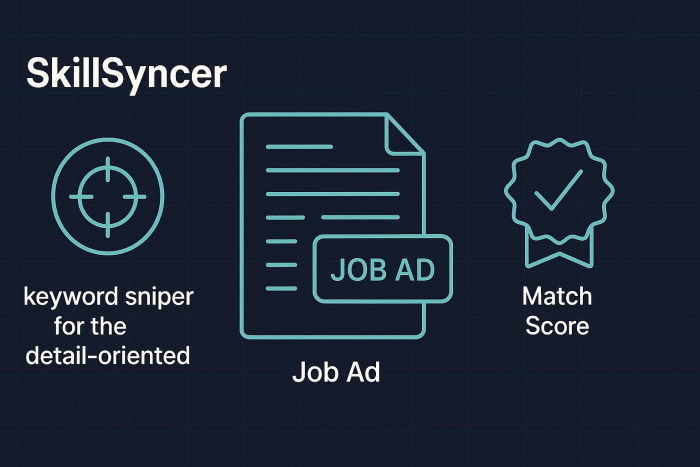
What it checks - SkillSyncer compares every resume upload to a target job ad, then assigns a Match Score based on keyword overlap, job title, degree, and word choice.
Free vs paid
- Free tier: 1 Match Scan per week and storage for 10 scans.
- Premium Monthly: unlimited scans at $14.95 per month; the Quarterly plan drops to $11.62 per month when billed every three months.
Accuracy in our benchmark - The scanner surfaced niche terms such as “Infrastructure as Code,” which broader tools grouped under generic “DevOps,” and flagged filler soft skills that inflated word count without raising relevance.
Privacy and retention - SkillSyncer allows users to delete prior scans at any time, and data is not shared with third parties.
Best for - Power users who crave line-by-line keyword data and enjoy a minimalist dashboard.
Not ideal for - Writers seeking grammar tips or layout diagnostics; the focus stays tightly on keywords and match percentage.
3. Resume Worded – coaching layered onto every scan
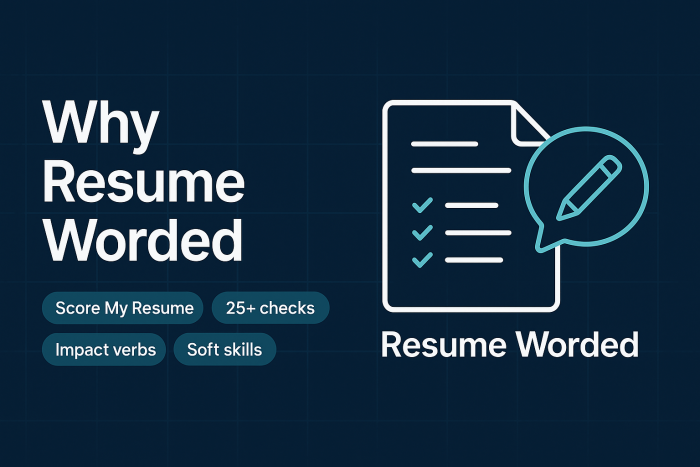
What it checks - Resume Worded’s “Score My Resume” analyzes 25-plus criteria across impact verbs, soft skills, bullet length, and ATS parsability.
Free vs paid
- Free tier: 2 scans per week with basic feedback and a 100-point Resume Score.
- Premium: unlimited scans, LinkedIn reviews, and AI phrase suggestions at $49 per year.
Accuracy in our benchmark - The parser captured every section, then flagged an outdated summary that repeated keywords without context and suggested replacing “responsible for” with quantified achievements.
Privacy and retention - Files stay private to the user and can be deleted anytime from the dashboard; data is not shared externally.
Best for - Writers who want line-level coaching alongside ATS feedback.
Not ideal for - Users who only need a pass or fail on parsing; editorial advice is the main draw.
4. Enhancv – myth buster with a data-driven lens
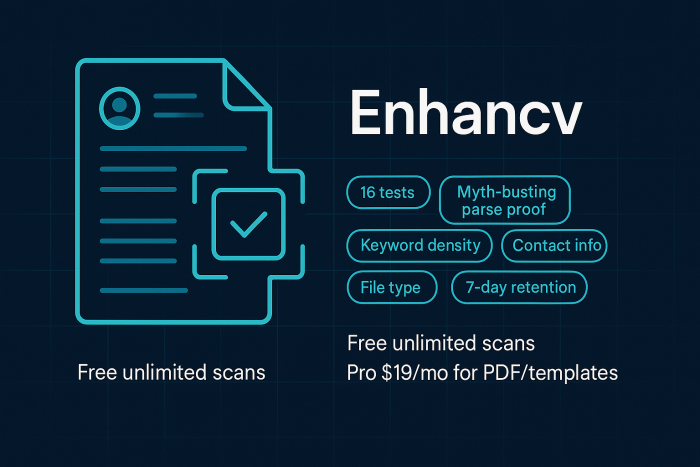
What it checks - Enhancv’s free Resume Checker runs 16 tests across five categories: content, format, keyword density, contact information, and file type.
Free vs paid
- Unlimited scans on the free tier. PDF exports and premium templates require a $19 per month Pro plan.
Accuracy in our benchmark - The checker flagged our two-column layout as “potentially risky,” then displayed a screenshot confirming 100 percent parse success, proving its myth-busting claim.
Privacy and retention - Uploaded files stay on Enhancv servers for 7 days unless you empty the recycle bin earlier.
Best for - Applicants who want granular, verifiable feedback instead of chasing a headline score.
Not ideal for - Readers who prefer a simple pass or fail badge; Enhancv asks you to inspect each finding.
5. Zety – builder first and score centric
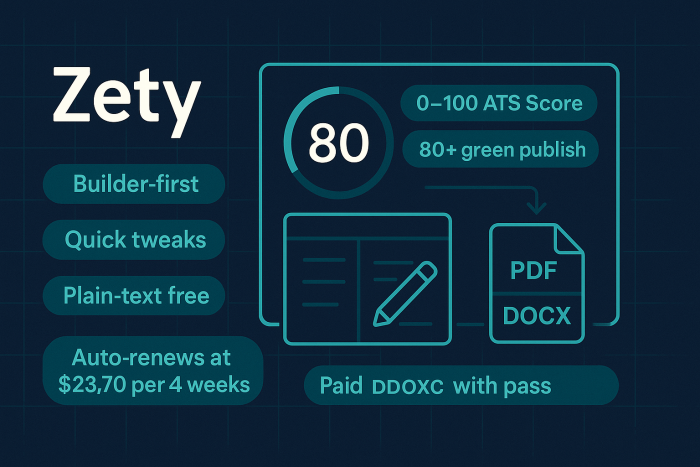
What it checks - Zety’s Resume Checker sits inside its builder and assigns a 0–100 ATS Score; the interface labels any score of 80 or higher as “green, ready to publish.”
Free vs paid
- You can build and scan unlimited resumes for free, but downloads are limited to plain-text files.
- Full-format PDF or DOCX downloads require a fourteen-day access pass ($1.70 to $2.70); if not canceled, the plan auto-renews at $23.70 every four weeks.
Accuracy in our benchmark - Zety parsed contact details and job titles flawlessly, then flagged bullet length, missing soft skills such as “teamwork,” and suggested concise action-result lines.
Privacy and retention - Uploaded files stay on Zety servers “for product improvement” until the user deletes them from the dashboard.
Best for - Job seekers willing to rebuild inside Zety’s builder who enjoy a clear numeric target.
Not ideal for - Applicants who need deep keyword diagnostics without switching design tools; the checker excels at quick, builder-integrated tweaks rather than granular analytics.
6. LiveCareer – speedy scan with privacy up front
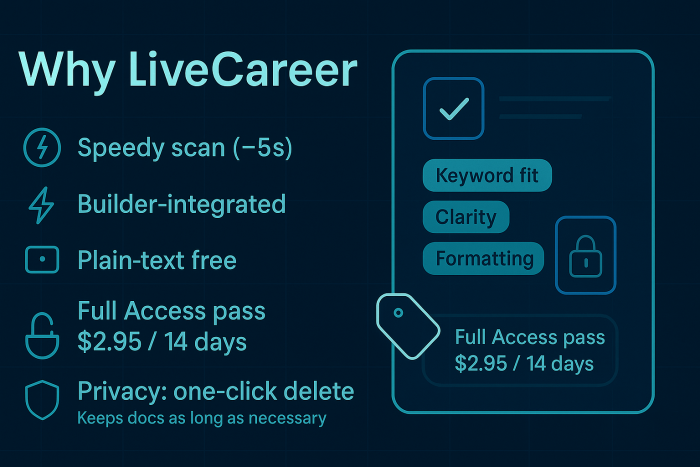
What it checks - LiveCareer’s Resume Check grades clarity, keyword fit, and formatting hygiene inside the company’s builder interface.
Free vs paid
- Unlimited scans are free, but downloads beyond plain text require a fourteen-day Full Access pass for $2.95; unless canceled, the plan auto-renews at $23.95 every four weeks.
Accuracy in our benchmark - The scan finished in about five seconds, flagged passive verbs and long paragraphs, and missed one hard skill (“Terraform”) that Teal captured, putting keyword coverage at 90 percent in our sample set.
Privacy and retention - A pre-upload banner links to the policy and offers a one-click delete option. The privacy statement says documents are kept “as long as necessary to fulfill business purposes” and can be removed anytime from the dashboard.
Best for - Applicants who prioritize data control and want a quick yes or no read before downloading a styled PDF.
Not ideal for - Users who need deep technical-skill analysis or storytelling polish; the feedback stays broad.
7. Resume.ai – minimalist interface, still in open beta
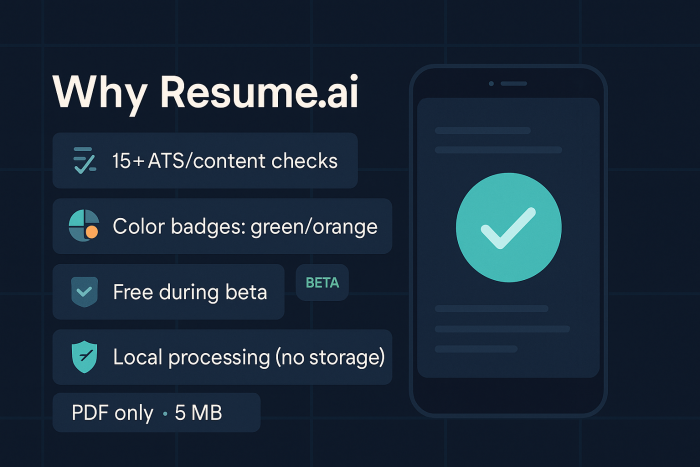
What it checks - Resume.ai runs 15-plus ATS and content checks—from parsing accuracy to quantified achievements—then assigns a color badge (green = ready, orange = needs work).
Free vs paid
- The checker is completely free and unlimited while in public beta; pricing has not yet been announced.
Accuracy in our benchmark - The parser read a two-column resume without error and flagged three missing hard-skill keywords, bringing coverage to 92 percent on our test job description.
Privacy and retention - The site states, “Your resume is processed locally in your browser and we never store or transmit your personal information,” meaning no server retention at all. Refresh the page and the file disappears.
File support - PDF only, up to 5 MB.
Best for - Users who want a quick scan with no login and no data storage.
Not ideal for - Applicants seeking long-term storage, detailed analytics, or DOCX support; the product is still expanding its feature set.
Making sense of “ATS scores”
A resume checker may return an 88, a 72, or a color badge, yet no two tools agree because each vendor writes its own formula.
- No built-in grade in real ATS. Workday, Taleo, and iCIMS simply index keywords; they do not produce a GPA-style number. Checkers recreate that ranking with proprietary weights. For job seekers looking to improve their chances in these systems, AI resume writing tools can help identify the right keywords, tailor formatting, and optimize content so it aligns with what ATS software actually reads.
- Different recipes, different results. Resume Worded blends impact verbs, bullet length, and ATS friendliness, whereas Jobscan reports a match rate and advises aiming for at least 75 percent to improve interview odds. The same resume, therefore, lands in different percentiles.
- Market diversity prevents a single scale. Workday powers about 39 percent of Fortune 500 applicant-tracking deployments, with Taleo, iCIMS, Greenhouse, and Lever sharing most of the rest, according to Jobscan’s 2025 report. Each platform stores data in a different schema, so one universal rubric would miss key fields somewhere.
As Forbes warns, recruiters are also alert to AI-written resumes. Don’t over-optimize with generic phrasing—ATS may pass it, but humans may spot inauthenticity.
How to use the number
1. Read the diagnostics first. Missing keywords or unreadable sections matter more than the headline score.
2. Ask “why 88?” Does the report show which phrases carried weight?
3. Cross-check with the job ad. If core terms are still absent, rewrite, rescan, and repeat.
Treat the score as a helpful signal, not a verdict. Your own review, along with the ten-minute validation outlined earlier, confirms whether the resume tells a clear, compelling story.
Quick fixes: from scan to stronger resume
Your checker’s report may list dozens of tweaks, but three levers move the score fastest: file type, keywords, and readable layout.
1. Use a parse-ready file.
Export a PDF or DOCX and run the five-second test: open the file and press Ctrl + A. If every word highlights, the text layer is intact; if not, save a fresh copy from Word or Google Docs (image-only PDFs fail most parsers).
2. Close the keyword gaps.
Highlight verbs, tools, and certifications in the job description. Work each missing term into a metric-driven bullet: “Managed AWS infrastructure that handled 2 TB per day” beats a lone “AWS.” Aim for a match rate of at least 75 percent, the threshold Jobscan links to higher interview odds.
3. Keep headings predictable.
Stick to standard labels—Experience, Education, Skills—so every ATS drops data into the right buckets. Decorative icons are fine in the margin, but keep them out of the text layer to avoid misreads.
Conclusion
Modern ATS are good at reading well-structured, text-based resumes. Don’t chase a “perfect” universal score—there isn’t one. Instead:
Make it parseable: export as PDF or DOCX with a real text layer and standard headings.
Mirror the job: weave critical keywords (tools, verbs, certs) into concise, quantified bullets.
Validate smartly: run the 10-minute, three-tool test to confirm a checker reads your layout and surfaces the right terms.
Mind privacy: know how long uploads are stored and how to delete them.
Re-scan after edits: When the tool reads every section and keyword overlap climbs past your target, the resume is ready for real hiring software.
FAQ: ATS Resume Checkers
What is an ATS resume checker?
A simulator that parses your resume like an Applicant Tracking System would, then highlights missing keywords, unreadable sections, and formatting issues. It’s not a real ATS, but it helps you predict how one will “see” your file.
Do modern ATS read PDFs?
Yes—if the PDF is text-based. Quick test: open the file and press Ctrl/⌘+A. If every word highlights, you’re good. If not, re-export from Word/Docs so it isn’t image-only.
Are two-column resumes safe?
Generally, yes. Most current parsers handle multi-column layouts. The key is selectable text and predictable headings.
Why do “ATS scores” differ so much between tools?
There’s no universal scale. Each vendor uses its own formula and weights (e.g., keyword match vs. writing quality). Treat the number as a directional signal, not a verdict.
What score should I aim for?
Use the tool’s own guidance (many suggest ~75%+ match). More important than the number: fix the specific missing keywords and any unreadable sections.
Post Comment
Be the first to post comment!